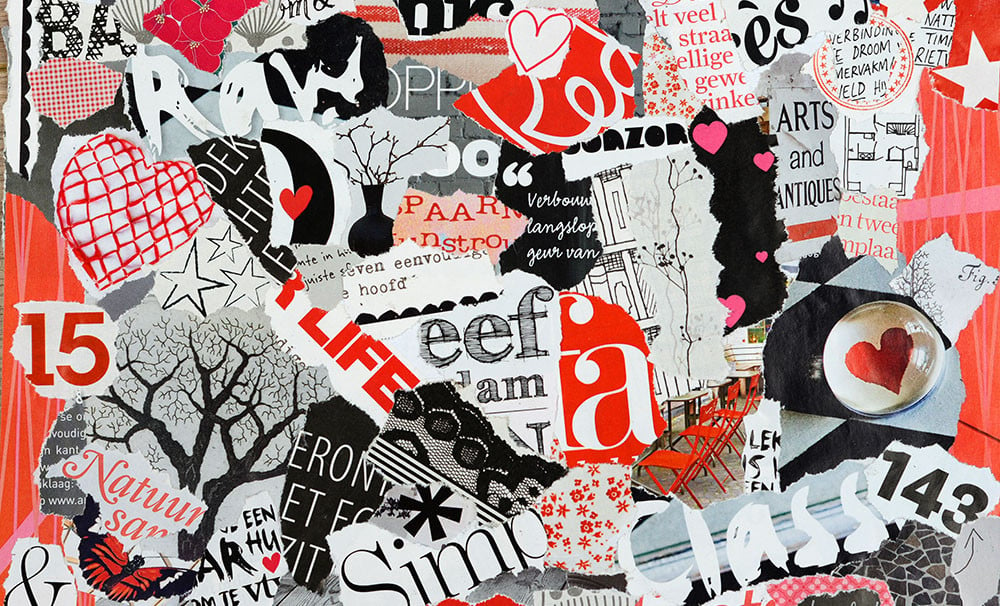
What’s a mood board, anyway? Don’t think of it as a visual style guide. Instead, a mood board is a collection of images, colors, words, and other elements that should come together to communicate the design and aesthetic you’re going for. Think of it as the rough draft of a style guide.
Why even bother?
While mood boards may seem like a frivolous waste of time, they’re actually time savers. If you’re pitching design ideas to a client, it’s an easy way to put together options that they can accept and reject. There’s nothing quite as demoralizing as creating a detailed style guide only to have it rejected because they just because your client doesn’t like it. Instead of pouring all your effort into one comprehensive style guide, put together a few mood boards so that your client is able to pick and choose instead of dismissing your one and only option. Even if you’re working alone, a moodboard can help you hone a vague idea into something specific.
Do’s and don’ts
Do: Keep it one page
Remember that this is a collection of ideas, not a final draft. By sticking to one pages, your mood board can be an easy to consult resource instead of a long document that you have to dig through.
Don’t: Forget your branding
If you already have an established brand identity, don’t be afraid to use it! You worked hard to create brand recognition and there’s no reason to abandon that. Design isn’t just about making things look nice; you want to send a message and a brand is your message.
Do: Use your words
A picture might be worth a thousand words, but that doesn’t mean that you can’t use words alongside pictures. If you want something whimsical, don’t be afraid to include that word so that your intentions are clear.
Don’t: Forget typography
Mood boards are also good places to test out typography choices. You choose two typefaces on their own but not realize that they clash or create an unclear hierarchy until they’re brought together with your other design.
Do: Go beyond the web
See a colorful building on your way to work? A mural that fits the aesthetic you’re looking for? Let the world be your inspiration! Don’t be afraid to snap a picture of add to your board.
Don’t: Plagiarize!
There’s a difference between being inspired and stealing someone’s work. Remember that your mood board should help you finalize an idea, not be the final idea.
Some of our favorite tools
While mood boards have their roots in physical collages of ideas, if you don’t have the time of the means to go the old school route, we’ve collected some of our favorite online moodboarding tools.
No, it’s not just for pinning meal prep ideas and DIY projects! This platform began as a tool to collect images, so there’s no reason why you still can’t do that. You can collaborate with other users on boards if you’re working as a team and instantly share them on the web if you’re using your board to pitch a design to a client.
The Matboard
Think of this as Pinterest’s cooler cousin with an art school degree. Because Pinterest has expanded to include so much more than design, it can be hard to wade through the crock pot recipes and fashion inspiration to find the content you’re actually looking to pin. However. What really sets Matboard apart is that it credits artists and you just might find your work featured on their homepage. Free exposure for using a free tool? We call that a win!
Design Wizard
With Design Wizard you can create impressive videos and image designs in minutes. Standout features include the ability to resize your own designs, upload fonts and logos, and a personal color palette. Every video and image has also been licensed for commercial use, saving you from copyright issues. Three pricing plans are available for different business needs. And you can get started for free.
Niice
Niice’s drag-and-drop interface makes putting together a mood board quick and painless. Their streams of images make it easier for you to find similar content, and you can play around with colors and typography as well. There’s also a browser plug-in you can install so that you can pull from anywhere on the web. While they do have a monthly plan of nine dollars a month, your first three boards are free!
Milanote
Milanote describes itself as the perfect tool for collecting inspiration and organizing your vision. We couldn’t agree more! The freeform canvas lets you get as messy or as structured as you like, and with over 500k built-in images, you’ll never struggle for inspiration. Once you’ve finished your masterpiece, share it privately via ‘secret link’ or export your mood board to PDF. The basic plan lets you add up to 100 elements to the canvas and is free with no time limit! Give it a try.
FAQ
1. What is a Mood Board?
A mood board is a visual collection that includes images, colors, text, and other elements to convey a specific design aesthetic or theme. It serves as a preliminary draft to guide the final design direction, allowing for the exploration and communication of ideas before committing to a detailed style guide.
2. Why are Mood Boards Important?
Mood boards save time and enhance creativity by providing a visual platform to experiment with different design concepts. They're particularly useful when presenting ideas to clients, allowing for easy adjustments based on feedback, or for personal projects to refine a vague concept into a concrete design direction.
3. What Tools Can Help Create Mood Boards?
Several online tools simplify mood board creation:
- Pinterest for broad image collection and team collaboration.
- The Matboard focuses on artistic content and credits artists.
- Design Wizard offers quick video and image design with commercial use licensing.
- Niice provides a user-friendly interface with a useful browser plugin.
- Milanote allows for freeform canvas organization and includes a vast image library, with options to share privately or export to PDF.


