
If there’s one thing email marketing does extremely well, it’s helping you forge new, more meaningful connections with your contacts right from their inboxes. And if you’re looking for an online platform that lets you do exactly that, you’re in the right place.Joomag isn’t your run-of-the-mill digital publishing service; it also doubles as a flexible email marketing platform. You can gain and manage subscribers while also designing custom emails to send to them. Pretty awesome, right? We knew you’d agree, so let’s get you started.
Crafting Your Perfect Email with Joomag
Starting with a Customizable Template
First, you’ll need a customizable template to set as the foundation for your email. Luckily, Joomag’s platform offers a selection of them which you can access by…
1. Logging into your Joomag account and clicking on the “Awesome CRM” icon on the left sidebar of the “My Magazines” screen.
2. Next, select the “Mail Templates” tab and then the blue “Create” button to choose a template (shown below).
Unleashing Your Creativity
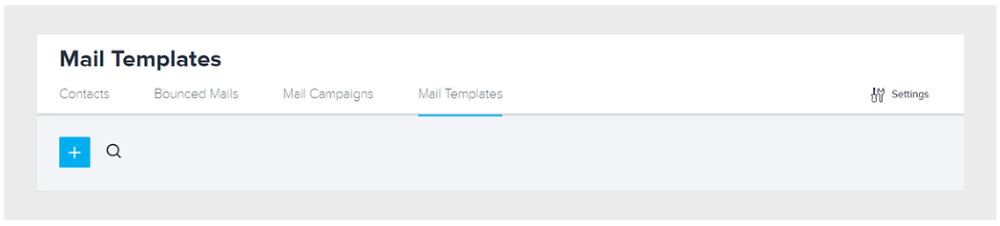
3. With 5 unique, fully customizable templates to choose from, you won’t have any trouble expressing your creativity. Your template can include one, two, or three columns in addition to a left or right sidebar. But if you’ve got your own, you can code it into our system by clicking on the “Code Your Own” button.
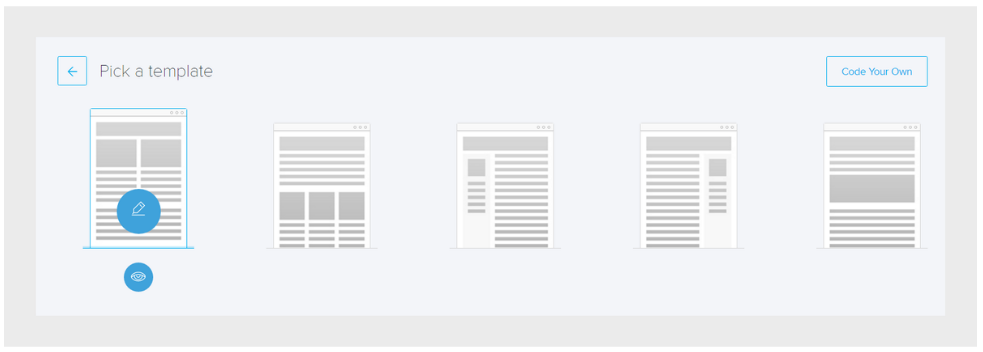
Finalizing Your Email Design
4. Be sure to name your email as well and edit any content from it. Configure its layout, add unique buttons, and, of course, include your entire digital publication.
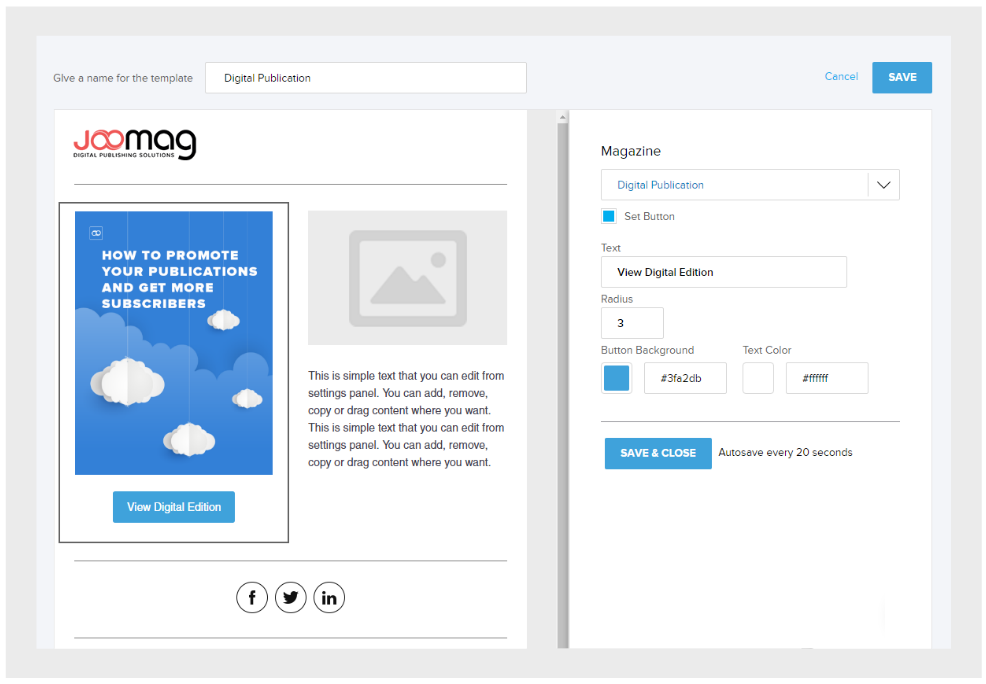
5. Once your template is edited to your heart’s content, click the “SAVE & CLOSE” button. Remember to keep the key components of an effective marketing email in mind when creating your template!
Delivering Your Masterpiece Email
Setting Up Your Email Campaign
Now that you’ve got your email prepped and ready, you’ll want to start sending it to your contacts. Here’s how:
1. From the “My Magazines” screen, navigate to “Awesome CRM” → “Mail Campaigns.” Then click the “Add Campaign” button designated by the blue plus icon.
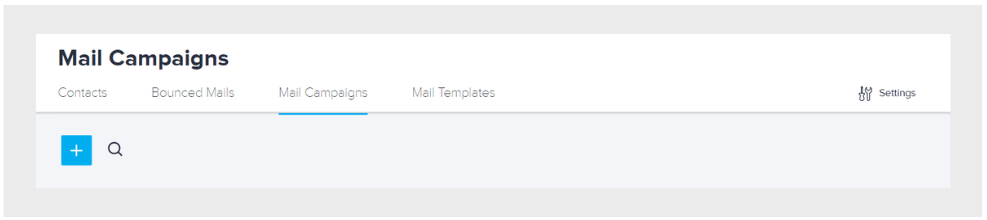
2. Enter the required information for reach field and select the email template you wish to send from the “Mail template” drop-down menu.
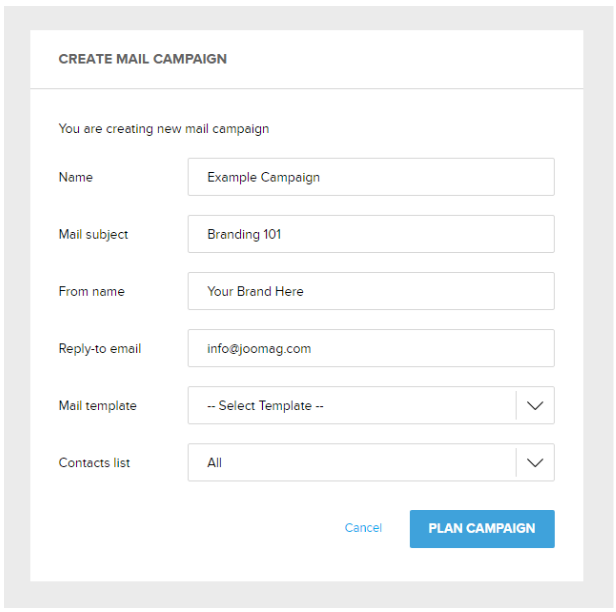
3. From the “Contacts list” drop-down menu (right below the “Mail template” category), choose the contacts from your email list that you wish to send your email to.
4. When finished, click the “Plan Campaign” button. Your marketing emails will be sent to your email list!
Joomag makes it look easy, but getting the hang of email marketing requires a lot of trial and error. Here’s a tip: try placing a set value on each and every one of your email contacts (say, $3). You’ll see just how valuable they really are, motivate yourself to run a successful email marketing campaign, and eventually let the costs pay for themselves. So start creating and sharing your hard work from your favorite online publishing platform—Joomag!
FAQ
1. How do I create an email in Joomag?
Answer: Start by choosing a customizable template in Joomag. Log into your account, hit the “Awesome CRM” icon, select “Mail Templates,” and pick a template to begin. You can personalize it to fit your style and message.
2. What customization features does Joomag offer for emails?
Answer: Joomag offers several customizable templates, including options for different column layouts and sidebars. If you know how to code, you can design your email from scratch. This allows you to make your email look exactly how you want it to.
3. How do I send out my email campaign with Joomag?
Answer: Once your email is ready, go to “Awesome CRM,” click on “Mail Campaigns,” and then the “Add Campaign” button. Fill in your campaign details, choose your email template and the contacts you want to send it to. Click “Plan Campaign” to send your emails out to your list. It’s a straightforward way to reach your subscribers directly.


